Help Desk Software Functional Requirements are a great way for companies to build their support from the bottom up without a hassle. Help desk software is a critical tool for organizations of all sizes.
It can help to streamline and improve customer support processes, making it easier for businesses to resolve customer problems quickly and efficiently. When choosing a help desk software solution, there are a number of Help Desk Software Requirements that organizations should consider.
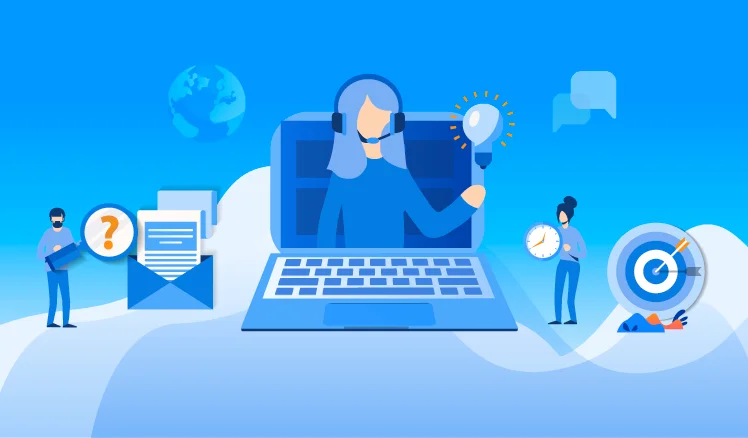
These requirements will vary depending on the specific needs of the organization, but some of the most common functional requirements include:
Help Desk Software Functional Requirements – Ticket Management & Knowledge Base
The ability to create, track, and manage tickets is essential for any help desk software solution. Tickets should be able to be created through multiple channels, such as email, phone, chat, and social media. Tickets should also be able to be assigned to support agents, categorized, and prioritized.
A knowledge base is a valuable resource for both support agents and customers. It can help support agents to resolve tickets more quickly and efficiently, and it can also help customers to self-resolve their problems. A knowledge base should be searchable and easy to use, and it should be updated regularly with new content.
Help Desk Software Functional Requirements – Self-Service Portal & Multi-Channel Support
A self-service portal allows customers to submit and track tickets, view the knowledge base, and access other support resources without having to contact a support agent. This can help to reduce the workload on support agents and improve the customer experience.
Customers should be able to contact support in the way that is most convenient for them. This means that the help desk software solution should support multiple channels of communication, such as email, phone, chat, and social media.
Help Desk Software Functional Requirements – Integrations & Security
The help desk software solution should be able to integrate with other customer relationship management (CRM) systems and IT service management (ITSM) tools. This can help to streamline workflows and improve data visibility.
The help desk software solution must be secure and protect customer data. This includes features such as role-based access control, data encryption, and two-factor authentication.
Help Desk Software Functional Requirements – Other Functional Requirements
In addition to the core functional requirements listed above, there are a number of other features that organizations may want to consider when choosing a help desk software solution. These features may include:
- Reporting and Analytics: The software should provide robust reporting and analytics capabilities that allow organizations to track and measure the performance of their support team. This information can be used to identify areas for improvement and make necessary adjustments.
- Automation: The software should include automation features that can help to streamline and automate support tasks. This can free up support agents to focus on more complex issues.
- Customization: The software should be customizable to meet the specific needs of the organization. This may include the ability to create custom ticket fields, workflows, and reports.
- Scalability: The software should be scalable to support a growing number of users and tickets. This is important for organizations that are experiencing rapid growth.
Read more: Press Release Management Software Features
Help Desk Software Functional Requirements – Tips for Beter Accessibility
When evaluating help desk software solutions, it is important to consider all of the functional requirements that are important to your organization. It is also important to choose a solution that is user-friendly and affordable.
Here are some additional tips for choosing the right help desk software for your organization:
- Identify Your Needs: What are the most important features for you and your team? Make a list of your must-have and nice-to-have features.
- Do Your Research: Read reviews and compare different software solutions. Consider factors such as price, features, ease of use, and customer support.
- Get a Free Trial: Many help desk software solutions offer a free trial. This is a great way to try out the software before you buy it.
- Talk to Your Team: Ask your team members for their input on the features they would like to see in a help desk software solution.
Conclusion
When evaluating help desk software solutions, it is important to consider all of the functional requirements that are important to your organization. It is also important to choose a solution that is user-friendly and affordable. By choosing the right help desk software solution, you can improve your customer support process and provide your customers with a better experience.
