Looking to bring a smartphone into the country or buy an imported set locally? This up-to-date guide explains everything you need to know about PTA mobile registration—from the 120-day tax-free option for visitors to the 60-day blocking rule for local SIM use, plus dual-SIM/eSIM details and how your payable taxes are calculated through PSID. The goal is to help you avoid surprises, register smoothly, and keep your device compliant on Pakistani networks.
Why PTA mobile registration matters
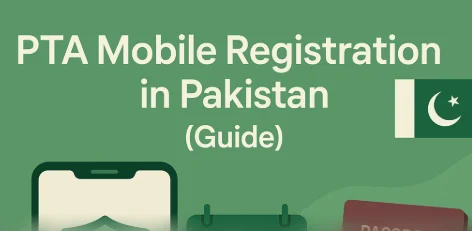
When a phone connects to local networks, it’s checked against a centralized device database. If a device isn’t recorded as compliant, it may continue to work for a short grace period and then get blocked. Registering early protects you from sudden service interruptions, makes resale easier, and prevents awkward “SIM works in one slot but not the other” issues on dual-SIM or eSIM models. For buyers, checking compliance before handing over cash is just as important as testing the camera or battery health.
What’s new in 2025 (at a glance)
-
120-day temporary use for visitors and overseas Pakistanis: Travelers can apply for time-bound, tax-free usage of a personal phone during each visit. It’s designed for short stays so guests don’t have to pay full duties if they won’t keep the device in the country permanently.
-
60-day rule for regular arrivals: If you insert a local SIM into an unregistered device and don’t use the temporary route, you typically have a limited window to complete PTA mobile registration and pay applicable taxes; otherwise, the device is blocked on local networks.
-
PSID-based taxes: The exact amount you owe for permanent registration appears against a unique payment slip ID (PSID). The figure is tied to duty/tax slabs and is the only amount you should rely on—avoid third-party “guess tables.”
Permanent vs. temporary registration
A) Permanent registration (locals & long-term users)
Choose this if you’re a resident, plan to stay long term, or want uninterrupted service beyond any temporary period. You’ll provide your device details (brand/model and all IMEIs), your CNIC/passport information, and generate a PSID to view and pay the current tax. Registration is confirmed after the payment is matched and the device status updates in the system.
Best for: Daily drivers, imported purchases, or anyone planning to use the phone indefinitely in Pakistan.
B) Temporary registration (tax-free for 120 days)
This is the flexible route for visitors and overseas Pakistanis. You share travel information and device IMEIs, then receive temporary activation for a defined number of days (typically up to 120). After the period ends, service suspends unless you convert to permanent registration and settle the duties.
Best for: Short stays, business trips, family visits, and students on brief programs.
Understanding PSID taxes (how your amount is decided)
The total due for PTA mobile registration on a permanent basis is determined by value-based slabs tied to the device’s assessed price bracket (e.g., up to a certain USD amount, mid-range tiers, and a top-tier for premium flagships). The PSID reflects the live calculation at the time you apply. Rates may change with budgets, valuation updates, and administrative notifications. That’s why screenshots from old tables or social posts often mislead—your PSID is the authoritative figure.
Pro tip: If you purchased a high-end flagship abroad, your payable will scale with the bracket it falls into; budget phones usually sit in lower brackets. For timing-sensitive users, consider completing registration before rate changes take effect.
Dual-SIM and eSIM: register every IMEI
Modern smartphones frequently ship with two IMEIs—one for the physical SIM slot and one for the eSIM (or two physical slots). During PTA mobile registration, list and register all IMEIs shown in the device’s settings or box label. If you omit one, you might experience partial blocking, where one slot works and the other does not. This is especially important for iPhone models with eSIM support and Android devices with hybrid trays.
How to find IMEIs quickly:
-
Dial
*#06#to display IMEIs on screen. -
Check Settings → About Phone → Status.
-
Look at the original box label or SIM tray (on some models).
Step-by-step: the cleanest registration workflow
-
Collect basics: IMEI(s), CNIC/passport, and—if you’re a visitor—your travel details.
-
Decide your path: Temporary (short stay, tax-free) vs. Permanent (long-term use with PSID taxes).
-
Submit application: Enter device and identity details carefully; typos in IMEIs lead to rework.
-
Review the PSID (permanent only): Note the amount, the validity window, and accepted payment channels (online banking, ATM, branch).
-
Complete payment and confirm: Keep a record of your PSID receipt. Device status should show as compliant after reconciliation.
-
Test both SIMs: If you have dual-SIM/eSIM, insert your local SIM(s) and ensure calls, data, and SMS work on both profiles.
Common scenarios & fixes
-
“My phone was fine, then stopped working.”
You likely crossed the grace period without completing PTA mobile registration (or your temporary authorization expired). Initiate the correct process and, if permanent, clear the PSID to restore service. -
“Only one SIM slot works.”
The second IMEI probably isn’t registered. Add the missing IMEI and re-check compliance. For eSIM users, ensure you copied the exact eSIM IMEI, not the physical slot IMEI. -
“The shop says it’s ‘already approved.’”
Verify compliance before paying. Ask to check the IMEI live on your own device. Never rely purely on verbal assurances or outdated screenshots. -
“Amounts online don’t match my PSID.”
Ignore third-party tables. Only the PSID shows the current, payable amount for your device and registration basis (CNIC vs. passport).
