Complete Details About Ufone 3G/4G Internet Settings for Android Users…!
Many people use internet for different purposes in their daily life routines. Some of them know about to configure the Internet/APN Settings for their smartphones but many people don’t know about these settings. Here I am going to tell you about the configuration of Ufone Internet Settings for android smartphones. If you are an Ufone user and want to know about the configuration of Ufone Internet Settings or APN Settings then it’s all according to your needs. It is not a difficult task as many think but it may be a long process.
1. Manual Configuration of Ufone Internet Settings
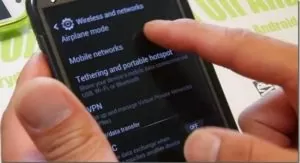
For manual configurations of Ufone Internet Settings in your handset you need to follow the steps below as:
- Go to the Settings on your android smartphone.
- Select Wireless and Networks or Mobile Networks option.
- Tap Access Point Names from here.
- Here you would see the Menu button and you need to press it to enter the menu.
Now tap New APN box and enter the following information as:
- APN Type: Internet
- Name (Ufone GPRS)
- APN (ufone.pinternet) only for Prepaid Customers
- APN (ufone.internet) Only for Postpaid Customers
- APN Type: Internet
- Press menu button and select Save
Leave the other fields blank there is no need to fill them.
Ufone MMS Settings for Ufone Internet/APN Settings
- Go to Main menu
- Tap Settings
- Tap Wireless and networks
- Tap Mobile Networks
- Press Use packet data Enabled ON
- Tap Access point Names
- Press menu button
- Tap New APN
- Name: Ufone MMS
- APN: (ufone.pmms) Only for Prepaid Customers
- APN: (ufone.mms) Only for Postpaid Customers
- MMSC: (http://www.ufonemms.com:80/)
- MMS Proxy (172.16.13.27)
- MMS Port (8080)
- APN Type (MMS)
- Press menu button and select Save
Leave the other fields blank there is no need to fill them.
More about Ufone Internet Settings
- Select the APN according to the product
- Turn ON the Use Packet Data Enabled when you need it otherwise turn it OFF
- For more details you can called on 333
- APN for Prepaid (GPRS) is: ufone.pinternet
- APN for Postpaid (GPRS) is: ufone.internet
- APN for Prepaid (MMS) is: ufone.mms
- APN for Postpaid (MMS) is: ufone.mms
2. Ufone Internet Settings via SMS
If you feel this method is tough and lengthy then you can also use SMS service. Through SMS you can also change your Ufone Internet Settings very easily. Just follow these simple steps to configure Ufone APN or Internet Settings in your smartphone. Through SMS service you need to know about the model number of your smartphone.
- Go to the Messages and type the model number of your handset.
- After typing your handset’s model send it to 222.
- Now wait until the Ufone sends you Ufone Internet/APN Settings.
3. Ufone Internet Settings via Call
If you are not satisfied by the above mentioned methods of Ufone Internet Settings then here is another option for you. The third option for configuring the Ufone Internet/APN Settings is through call. For this method you only need to know about your mobile phone’s make and model number. Here are the simple steps as:
- Dial 333 from your smartphone for talk with Ufone representative.
- You need to tell him/her just your handset model number and the make.
- Then he/she would send you the Ufone Internet Settings or APN Settings. You need to save that settings by using the code that would be provided in SMS.
- Once you applied the settings you need to restart your smartphone for activating the Ufone Internet/APN Service.
Related Article|Subscribe to Ufone Monthly Lite Cashback Offer (Get 20% Cashback & Incentives)
