Unroot Android; it is not a good step you want to take because rooted android handset gives you full control of using all the apps you wanted to use. But, if you think that there is no more need of rooting in your handset then there are many easy ways for revoking root privileges from your device.
See Also: How to Root Your Android Phone – KingRoot
Let us list some of the prominent and easiest ways of revoking root privileges from your android handset:
Un-rooting can be done manually, but it’s not safe. Moreover, you can un-root your devices using third party apps. Third party apps make it easy for you to un-root your devices more safely and accurately. Here are some of the third party apps used for un-rooting devices.
- Universal Un-rooting App
- SuperSu Un-rooting App
Universal Un-rooting app is one of the most preferred apps used for un-rooting the rooted devices. It is easy to install and easy to use. Once you have launched the app from the app store, you just have to open it.
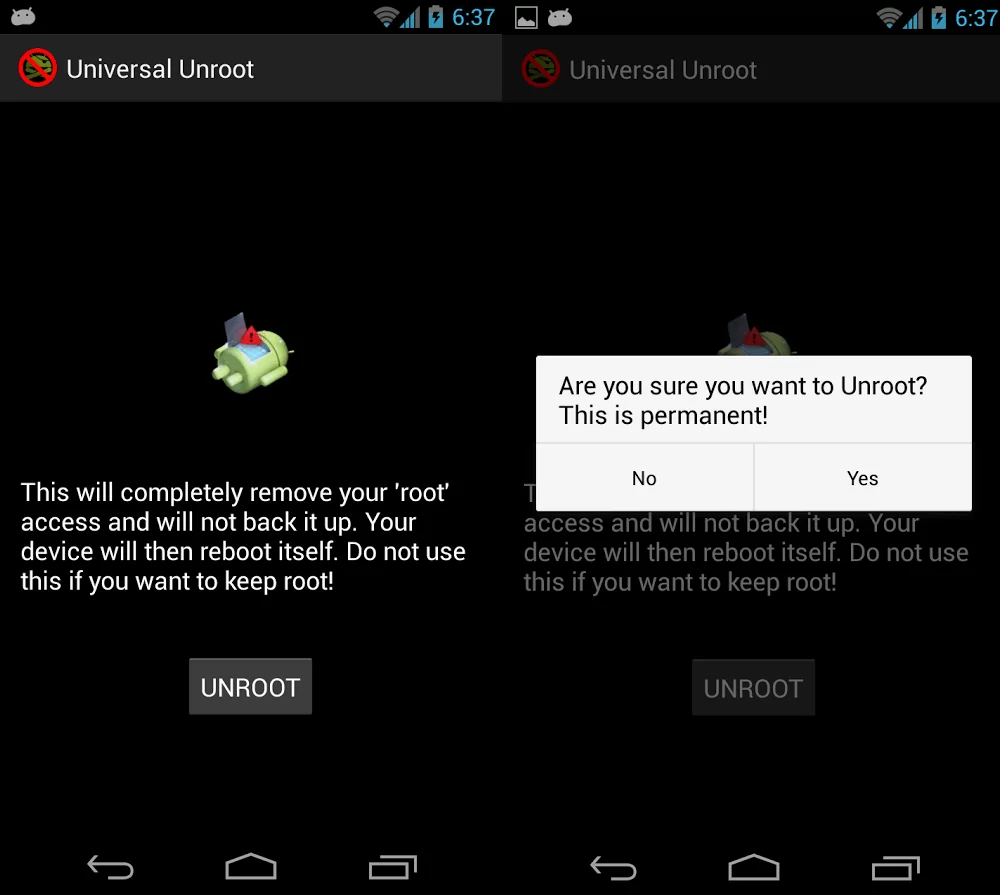
Moreover, the app is a self-explanatory app which allows its users to unroot their devices step by step. Furthermore, it’s kind of a guiding app which guides for safe un-rooting. After unrooting your device will reboot automatically. Finally, check the unroot via root checker.
SuperSu Un-rooting app is another app used for un-rooting devices safely. The SuperSu works same as the Universal un-rooting app. You have to download the app and open it.
Now you’ll see a list of various actions which can be done through this app.
• Now, you will see a list, you have to scroll down, there you will see the Full unroot option.
• Tap on the Full unroot option for unrooting the device.
• After taping the option you’ll be prompted to unrooting process. And you have to continue it.
• Now, the app will be closed automatically.
• Now reboot your device.
• After rebooting your device confirm the un-rooting through root checker.
