Now You can Change PTCL WI-FI Password via Easy Steps
Pakistan Telecommunication Company Limited (PTCL) is the National Telecommunication Company of Pakistan. Providing the best Telephone and Internet Services to its customers on low rates. The customers that avail Internet Service can change their PTCL WI-FI Password from its official site. By following the simple steps you can change your PTCL WI-FI Password in just few minutes.
Detailed Steps about How to Change PTCL WI-FI Password
Step 1:
In the first step you have to open your browser that you use mostly (Chrome, Internet Explorer, and Firefox).
![]()
In the search bar type 192.168.1.1 and then press enter key. You can also paste this code in search bar.
Step 2:
When you hit enter a dialogue box will open and that will ask the user name and password that you already have. Type admin in both fields and move further.

If both “admin” and “user” is not working then see at the backside of your modem and type the right username and password against each entry and press enter. Due to security concerns modem have now a big list of user names and passwords.
Step 3:
After hitting the right username and password you will get an admin panel that will appear on your screen of the browser. On the left side in the list of options there will be an option of wireless.

Step 4:
Click on that option of wireless and you will get the six drops down options list over there.
Step 5:
In the drop down list there will be an option of security and you have to click on that option.

Step 6:
When you hit the security button a complete form will be appear on the right side of screen.
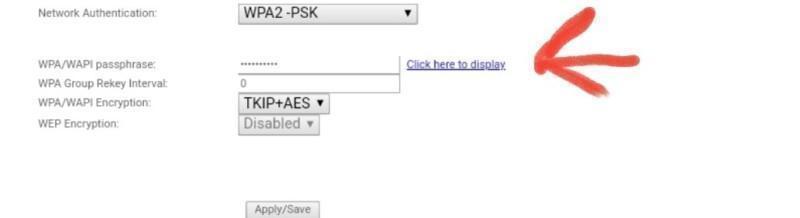
Step 7:
At the end of the form there will be another option of WPA/WAPI bar. Click on that and enter the new password and username that you want to have in future.
Step 8:
At the end click on apply button and all the changes that you have made would be applied. Your password would be changed through these simple steps.
More Details about PTCL WI-FI Password Changing
The modem will restart after this process and the new password will be updated automatically. Now no one can use your Wi-Fi without your permission except you. In future if you feel you’re your Wi-Fi is being used or hacked by someone else then follow the above-mentioned steps to change the PTCL WI-FI Password. If you have a broadband connection then Wi-Fi router will reboot you will face disconnection for a moment.
Related Article|Financing Scheme Launch by KMBL & PTCL for PTCL Employees







