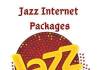How to use bright data proxy? In an era where data is a critical asset for businesses and individuals alike, the demand for reliable and efficient proxy services has surged. Bright Data Proxy, formerly known as Luminati Networks, has emerged as a leading player in this space, offering a comprehensive solution for businesses seeking to gather data ethically and efficiently.
In this article, we will delve into the functionalities of Bright Data Proxy and provide a step-by-step guide on how to harness its power for your data collection needs.
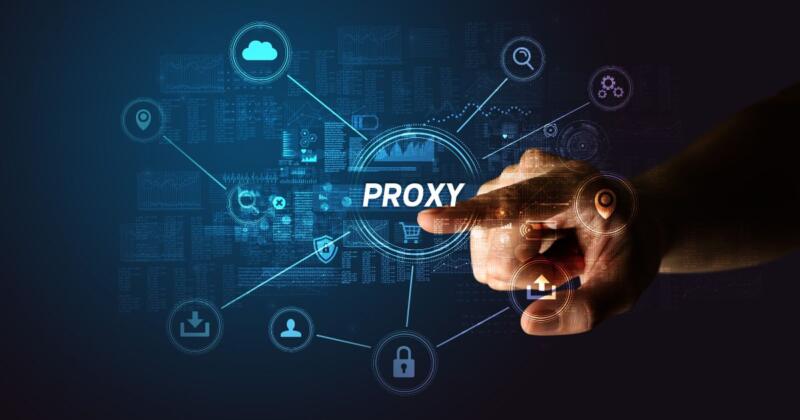
Understanding Bright Data Proxy:
Bright Data Proxy is a proxy service that enables users to access the internet through a vast network of residential IPs. These IPs are sourced from real devices, providing a level of anonymity and reliability that is crucial for data scraping, market research, ad verification, and other web-related activities.
How to use bright data proxy – Getting Started
Account Creation:
To begin using Bright Data Proxy, you first need to create an account on the official website. The registration process typically involves providing basic information and agreeing to the terms of service. Once registered, you can log in to the Bright Data dashboard.
Choosing a Plan:
Bright Data offers various plans to cater to different user needs. Plans differ in terms of the number of concurrent requests, data transfer limits, and other features. It’s essential to choose a plan that aligns with your specific requirements, whether you’re a small business or an enterprise-level user.
Integration:
Bright Data provides integration options for different use cases. Whether you’re working with web scraping tools, automated bots, or custom scripts, the platform offers APIs and libraries for seamless integration. Make sure to consult the documentation for your preferred programming language or tool to ensure a smooth integration process.
How to use bright data proxy – Utilizing Bright Data Effectively
Proxy Configuration:
After setting up your account and choosing a plan, you’ll need to configure your proxy settings. Bright Data provides detailed guides for setting up proxies on various platforms and applications, including browsers and software. This step is crucial for routing your internet traffic through the residential IPs provided by Bright Data.
IP Rotation:
A notable feature of Bright Data Proxy is its ability to rotate IPs, simulating real user behavior and preventing IP blocking. You can set up automatic IP rotation based on various parameters, ensuring a dynamic and effective approach to data collection. This feature is particularly useful for tasks that require continuous and uninterrupted data gathering.
Session Management:
Bright Data allows users to create and manage sessions, which are essentially long-lasting connections to specific IPs. This is beneficial for tasks that involve multiple requests to the same website, as it helps maintain a consistent connection, improving the reliability of data collection.
Data Collection Best Practices:
To maximize the effectiveness of Bright Data Proxy, it’s crucial to implement best practices for data collection. This includes being mindful of website terms of service, respecting rate limits, and avoiding aggressive scraping that could lead to temporary or permanent IP bans.
Monitoring and Analytics:
Bright Data offers robust monitoring and analytics tools within its dashboard. Users can track their data usage, monitor the performance of different IPs, and gain insights into their proxy-related activities. Regularly reviewing these analytics can help optimize your setup for better efficiency.
How to use bright data proxy – Ensuring Compliance and Ethical Use
Legal and Ethical Considerations:
It’s imperative to be aware of legal and ethical considerations when using Bright Data Proxy. Always adhere to the terms of service of the websites you are scraping, and avoid engaging in activities that may violate privacy or legal regulations. Responsible and ethical use of proxies is crucial for maintaining a positive online presence.
User-Agent and Headers:
Bright Data allows users to customize User-Agent and HTTP headers, providing an additional layer of customization and anonymity. Configuring these parameters appropriately is essential for emulating genuine user behavior and avoiding detection by websites that may block or restrict traffic from bots.
Conclusion:
Bright Data Proxy stands out as a powerful tool for businesses and individuals seeking to gather data ethically and efficiently. Its vast network of residential IPs, coupled with features like IP rotation and session management, make it a valuable asset for various use cases. By following the steps outlined in this guide and ensuring compliance with legal and ethical standards, users can harness the full potential of Bright Data to enhance their data collection efforts in the digital landscape.