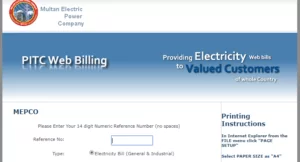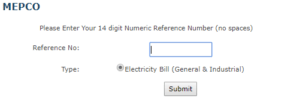Everything You Need To Know About MEPCO Online Bill – Full Details
MEPCO stands for Multan Electric Power Company. It is an electric distribution company which supplies electricity to different districts that comes in Multan region. MEPCO has the official licensee by the NEPRA (National Electric Power Regulatory Authority) for distribution of electricity. It seems too much difficult to stand in a queue and wait for your turn for paying bill. To avoid this problem MEPCO design its Web Billing system for checking your MEPCO Online Bill from the site. You can view, print and download your bill via this link. Your MEPCO consumer bill contains details of your monthly electricity consumption and the resulting total cost.
Details of MEPCO Duplicate Online Bill about Checking, Printing & Downloading
The process of getting the duplicate bill is very easy and simple. Just simply try these simple steps from your home or office and get your bill in few minutes. In order to get the duplicate bill of MEPCO for the previous month you are only required to provide the following details:
- First of all go to the web browser that you frequently used as Google, Firefox etc.
- Open the official website of MEPCO or paste this site.
- After this go to link for checking your bill site.
- After clicking this link the following page would be load.
- This page is the online web portal for the consumers to check their online bills.
- Enter your 14 digit numeric reference number without spaces for checking your electric bill.
- After entering the 14 digit reference number click on Submit Button for further procedure.
Both the General & Industrial Electricity Bills of recent month can be checked from this procedure via MEPCO official website.
Printing Instructions
If you are on Internet Explorer follow these:
- Click on File Menu and choose page Setup
- Choose Paper size as A4 (default size)
- Remove all values from header and footer
- Select Orientation as Portrait and Click OK Button
- After that Choose Suitable Printer and then print it
- You can also download MEPCO Online Bill in PDF
If you are on Google Chrome or Any Other Browser follow:
- Open the bill page.
- Then Click on Print button on Keyboard or Use Shortcuts Windows Command: Ctrl+P
Districts Covered by MEPCO
MEPCO is one of the biggest electricity distributor of Punjab covering 13 districts of South Punjab.
- District Multan
- District Sahiwal
- District D.G. Khan
- District Vehari
- District R.Y. Khan
- District Muzaffargarh
- District Bahawalpur
- District Lodhran
- District Bahawalnagar
- District Khanewal
- District Pakpattan
- District Rajanpur
- District Layyah
The services of MEPCO are for these above districts. If you fall in one of these districts then you can avail the service of Online Electricity Bill Checking by the above described method.
Contact Details of MEPCO
- Customer Service Contact #: 0800-63726
- For Query/Complaint: 061-9220313, 061-9220314
Related Article|How to Check, Print, Receive and Pay Your K-Electric Bill Online