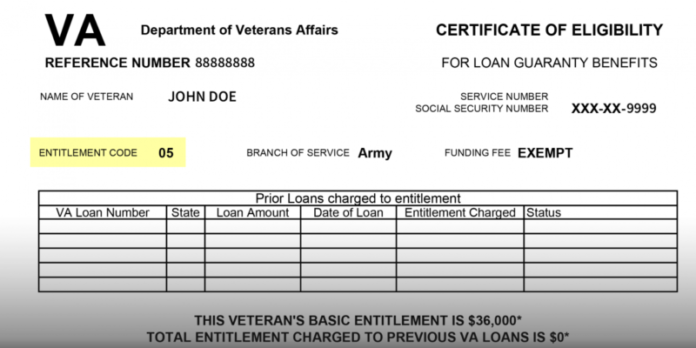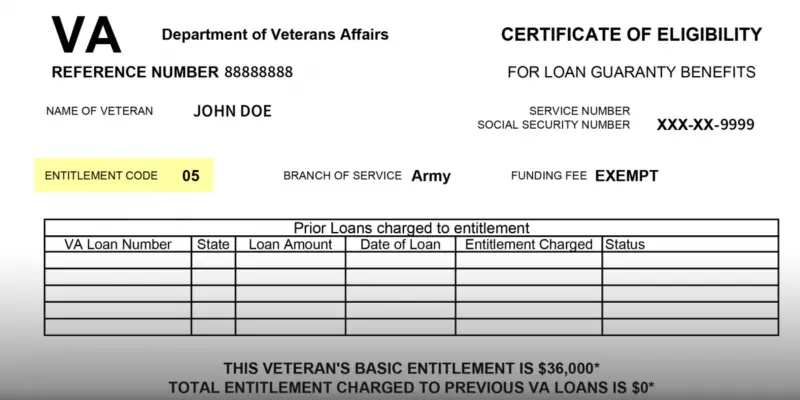Google AdSense is one of the most popular online advertising platforms in the world, and it’s about to undergo a major change. In 2024, AdSense will transition from primarily paying publishers per click to the display industry standard of paying per impression.
Google AdSense – What Does This Mean for Publishers?
It means that publishers will earn money each time an ad is served on their website, regardless of whether or not a visitor clicks on it. This is a significant change, as it could lead to increased earnings for publishers with high-traffic websites.
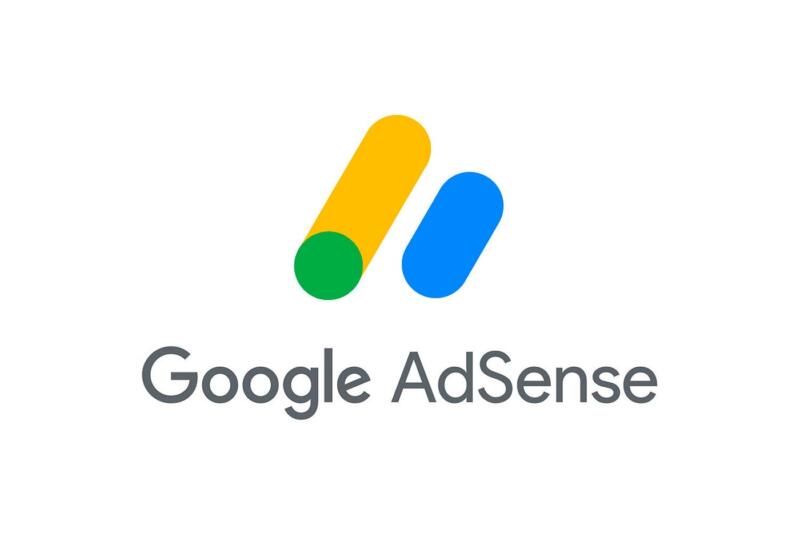
Google AdSense – Why is Google Making This Change?
Google says that it’s making this change to provide a more consistent way to pay publishers for their ad space across Google’s products and third-party platforms. It will also help publishers compare fees across different monetization technologies and improve transparency in the media-buying process.
Google AdSense – How Will the Transition to Pay-Per-Impression Work?
Google will use a complex algorithm to determine how much to pay publishers for each impression. The algorithm will take into account a number of factors, including the type of ad, the topic and keywords of the content, the location and demographics of the visitor, the competition and demand for ad space, and the performance and optimization of the website.
Google AdSense – What Do Publishers Need to Do to Prepare for The Transition?
Google says that publishers don’t need to take any action to prepare for the transition. The company will automatically switch all publishers to pay-per-impression payments in 2024.
Google AdSense – Will Publishers Earn More Money Under the New Pay-Per-Impression Model?
Google says that it doesn’t expect publishers to see a significant change in their earnings as a result of the transition to pay-per-impression. However, some publishers with high-traffic websites may see an increase in earnings.
Tips for publishers to optimize their earnings under the new pay-per-impression model
- Produce high-quality content that is relevant to your target audience. This will help to attract more visitors to your website and increase the number of ad impressions that you serve.
- Optimize your website for search engines. This will help to ensure that your website appears in search results for relevant keywords, which will drive more traffic to your site.
- Use a variety of ad formats and sizes. This will help to increase the number of ads that are eligible to be displayed on your website.
- Experiment with different ad placements. This will help you to determine where ads are most effective on your website.
- Use Google AdSense’s reporting tools to track your ad performance. This will help you to identify areas where you can improve your earnings.
Read more: How Do I Block Someone on Gmail Mobile
Conclusion
The transition to pay-per-impression payments is a significant change for Google AdSense, but it’s one that is expected to benefit both publishers and advertisers. Publishers with high-traffic websites could see an increase in earnings, while advertisers will have more flexibility to reach their target audiences.
Here are some additional thoughts on the transition to pay-per-impression payments:
- The transition to pay-per-impression payments is likely to have a positive impact on the overall quality of online advertising. Advertisers will be more likely to invest in ads that are likely to be seen by their target audience, and publishers will be more likely to produce high-quality content that attracts visitors.
- The transition to pay-per-impression payments could also lead to increased competition for ad space. This could lead to higher prices for ad space, which would benefit publishers.
- However, it’s important to note that the transition to pay-per-impression payments is not a guarantee of increased earnings for all publishers. Publishers with low-traffic websites may see a decrease in earnings, as they will no longer be paid for clicks.
Overall, the transition to pay-per-impression payments is a positive development for the online advertising industry. It will benefit both publishers and advertisers. It is likely to enhance the overall quality of online advertising.