Snapchat My AI has been released to tackle the current AI trend in the world. Snapchat has a total of 750 million monthly users who will use the new My AI for free. My AI has become an essential component of Snapchat, seamlessly integrated into group chats by simply mentioning it with an @ symbol.
Users can now personalize their bot’s appearance and name with a custom Bitmoji avatar. Moreover, My AI can now provide recommendations for AR filters to use in Snapchat’s camera or suggest interesting places to visit from the app’s map tab.
Snap also has plans to introduce visual messaging with My AI, allowing users to send and receive generated responses. During the company’s annual conference, an example was shown where a photo of tomatoes in a garden prompted the bot to respond with a generated image of gazpacho soup, showcasing the bot’s capabilities.
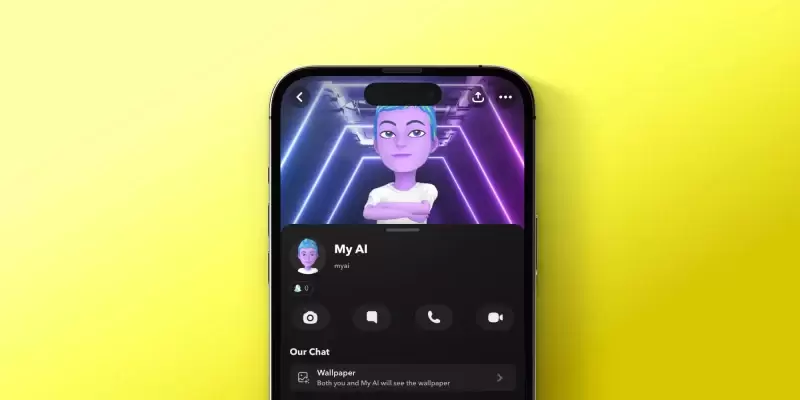
As Microsoft and Google compete to incorporate generative AI into their search engines, Snap CEO Evan Spiegel views the technology as a powerful creative tool. In a recent interview, he shared how he personally utilizes My AI, citing examples such as creating bedtime stories for his children and planning a birthday itinerary for his wife, Miranda Kerr. Spiegel revealed that Snapchat My AI is already facilitating over 2 million chats per day, highlighting its widespread usage and popularity.
How Can You Choose Snapchat My AI?
My AI is a friendly and experimental chatbot that is now accessible to Snapchatters. Engage in a chat conversation with My AI, and you’ll find it ready to assist with a wide range of tasks. Snapchat My AI provides personalized suggestions and recommendations to enhance your connection with the people and things that matter most to you.
As My AI is a constantly evolving feature, it’s important to note that its responses may sometimes contain biased, incorrect, harmful, or misleading content. Therefore, it’s essential to independently verify any advice provided by My AI before relying on it and refrain from sharing confidential or sensitive information with the chatbot.
Read more: How To Use ChatGPT on WhatsApp| Complete Guide
Snapchatters are encouraged to provide feedback on My AI’s responses by long-pressing on any response and sharing their preferences on what they would like to see more or less of. This feedback is valuable in helping us continually train and improve My AI to better meet the needs of our users.
Your interactions with My AI are stored until you choose to delete them. Similar to real friendships, the more you engage with Snapchat My AI, the better it gets to know you, resulting in more relevant responses. Rest assured that your conversations with My AI are kept securely, and you have control over when you wish to delete them.
Feel free to give My AI a nickname and share your likes and dislikes to make your interactions with the chatbot even more tailored and enjoyable.








