The first most problem faced after changing your android phone is your important contacts and there saving. Whenever you switch to a new phone you need to save all the contacts in your new phone. Transfer Contacts
Transfer Contacts from Android to Android Phone
Most of us don’t know about the transferring procedure of the android handsets. Moreover, wasting your precious time on saving your contacts one by one is not the best solution.
However, transferring contacts is easier than you think it is. There are two prevalent ways used by most of the people for transferring their contacts from an android to another android.
Transferring your contacts via Bluetooth and Wi-Fi
To move contacts from Android to Android via Bluetooth is the easiest method of transferring contacts. First of all, you have to make sure that Bluetooth is on and visible on both the Android Devices.
Furthermore, via Wi-Fi Direct you can also copy contacts from Android to Android, the same procedure applies for this…. Yes….! Please make sure that Wi-Fi Direct is enabled on both the Android devices.
Let us learn the procedure step by step
- First of all open the Contacts app on your Android device
- Tap on the Menu button at the bottom-left
- Now tap on “Import/Export” > “Share name card via”, then select the contacts you want to transfer. Finally, you can tap on “Select all” to transfer all your contacts.
- Now there are two options for transferring the contacts
Via Bluetooth: Now tap on “Bluetooth” and select the device to which you want to send the contacts. Then on the receiving device, accept the Bluetooth authorization request. You are done…!
Via Wi-Fi Direct: Tap on “Wi-Fi Direct” and select the device to which you want to copy the contacts. Then on the receiving device, grant the permission for Wi-Fi Direct connection. That’s it….!
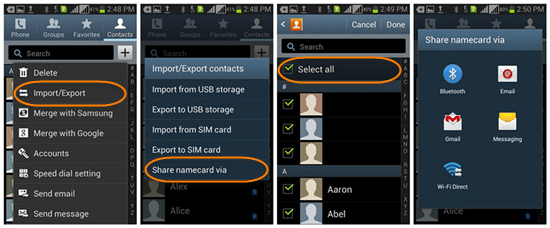
Transferring your contacts via third party app
Furthermore, there is another option for you for transferring contacts via third party app i.e. Jihosoft Android Contact Transfer is one of the most prevalent choices made by mobile users. You can use this app for contact transfer.








