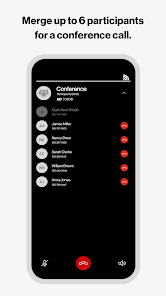Verizon One Talk Mobile Clint is a mobile app that allows you to use your One Talk business number on your smartphone or tablet. This means that you can make and receive business calls, send and receive business text messages, and access other One Talk features from your mobile device.
One Talk
One Talk Mobile Clint is available for both iOS and Android devices. To use the app, download it from the App Store or Google Play and sign in with your One Talk credentials. Once you are signed in, you can use your One Talk business number just like you would any other phone number.
Offers
One Talk Mobile Clint offers a number of features that can be helpful for business users, including:
- Single number access: You can use your One Talk business number on both your desk phone and your mobile device, so you can always be reached at the same number.
- Call forwarding and voicemail: You can forward calls to your mobile device when you are away from your desk, and you can check your voicemail from anywhere.
- Conference calling: You can host conference calls with up to 10 participants from your mobile device.
- Call routing: You can route calls to different departments or employees based on your business needs.
One Talk Mobile Clint is a great way to stay connected to your business while you are on the go. With the app, you can make and receive business calls, send and receive business text messages, and access other One Talk features from your mobile device.
Benefits of using One Talk Mobile Clint
There are a number of benefits to using One Talk Mobile Clint, including:
- Increased productivity: One Talk Mobile Clint can help you to be more productive by allowing you to make and receive business calls from anywhere. This can be especially helpful if you travel frequently or work remotely.
- Improved customer service: One Talk Mobile Clint can help you to provide better customer service by allowing you to respond to customer calls and messages quickly and efficiently.
- Reduced costs: One Talk Mobile Clint can help you to reduce costs by eliminating the need for separate business and personal phone lines.
How to get started with One Talk Mobile Clint
Download the app from the App Store or Google Play and sign in with your One Talk credentials. Once you sign in, you will be able to use your One Talk business number just like you would any other phone number.
If you have any questions about using One Talk, you can contact Verizon customer support for assistance.
Here are some additional tips for using One Talk :
- Use a headset for better call quality.
- Enable push notifications so that you never miss a call or message.
- Use the app’s features to customize your experience, such as setting call forwarding rules and voicemail preferences.
- Keep the app up to date to ensure that you are using the latest features and bug fixes.
One Talk Mobile Clint is a powerful tool that can help you stay connected to your business and be more productive while on the go. By following the tips above, you can make the most of the app and its features.