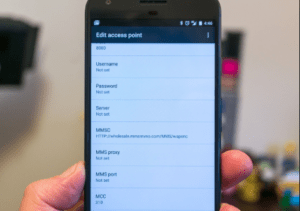Its All About Telenor Internet Settings or APN Settings for Android Users…!
Everyone wants to use the high speed internet with low rates on their smartphones. So all telecommunication companies provide this offer on all android smartphones. You can use fast Internet on your mobile phones by configuring the Internet Settings. If you are a Telenor user and want to configure Telenor Internet Settings or APN Settings then it’s all for you. Here I would tell you the easy and simple methods through which you can configure Telenor Internet Settings on your smartphones. All these settings are only for android smartphones. The settings of Telenor Internet Settings or APN Settings would be changed for other smartphones.
1. Telenor Internet Settings through Manual Procedure
This is the first method to configure Telenor Internet Settings on your android smartphones. You just need to follow these simple steps for Telenor Internet/APN Settings. The steps are here as:
- Go to your handset’s Settings
- Tap Wireless and Networks
- Tap Mobile Networks
- Tap Access Point Names (APN)
- Press the ‘Menu’ key and select New APN
Now you need to enter the following details as:
- APN (internet)
- Username (Telenor) it is case sensitive
- Password (Telenor) it is case sensitive
- APN Type (default,supl)
All other fields leave default then save it for saving the Telenor Internet/APN Settings.
Telenor Internet Settings for MMS
To configure your mobile phone settings manually please type the following settings in the MMS Settings feature of your mobile phone.
- APN (MMS)
- APN Type (MMS)
- Username (Telenor) it is case sensitive
- Password (Telenor) it is case sensitive
- MMSC (http//mmstelenor/)
- MMS Proxy IP (172.18.19.11)
- Port (8080)
All other fields leave default then save it for saving the Telenor Internet Settings or Telenor APN Settings.
2. Telenor Internet Settings via SMS
The second method of configuring Telenor Internet/APN Settings is through SMS. This method is so easy and everyone can perform it easily. You need to send the SMS on 131 for getting the configuring Telenor Internet/APN Settings. Here are the details to configuring Telenor Internet Settings via SMS service.
- For WAP: Write “wap” and send it to 131.
- For MMS: Write “mms” and send it to 131.
3. Telenor Internet Settings via Call Method
The third method for configuring Telenor Internet/APN Setting is via call. You can simple call to the Telenor help line for getting the Telenor Internet/APN Settings on your smartphones. You need to know about the handset make and model of your handset for this method.
- Method: simple dial 345 and talk to the Telenor customer service officer.
- He would ask you for your handset make and model.
- After this you need to wait until they send you the Telenor Internet/APN Settings for your android smartphones.
Related Article|Telenor 4G Weekly Ultra Offer with Details – 4GB for 7 Days