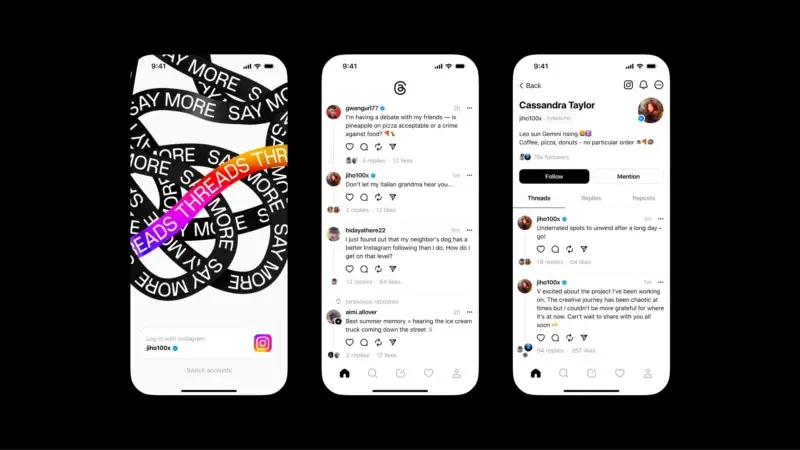Threads App is a standalone app from Instagram that is designed to help you connect with your close friends in a more intimate way. With Threads, you can share your thoughts, photos, and videos with a select group of people who you trust.
Threads is a “camera-first” app, which means that it is all about visual communication. You can use Threads to share photos and videos that you take at the moment, or you can share older photos and videos from your phone’s library.
Threads App also includes a number of features that make it easy to stay connected with your friends. For example, you can see when your friends are online and available to chat, and you can send them quick messages or voice notes.
How to Download Threads App
To download Threads, you can go to the App Store or Google Play and search for “Threads.” Once you have found the app, tap on the “Install” button.
Once Threads is installed, you will need to create an account and add your close friends. To create an account, you will need to enter your Instagram username and password. To add your close friends, you can either search for their name or username, or you can scan their QR code.
How to Use Threads App
Once you have added your close friends, you can start sharing photos, videos, and status updates with them. To share a photo or video, tap on the “Camera” button. Then, take a photo or video, or select one from your phone’s library. Once you have selected the photo or video, you can add a caption and then tap on the “Share” button.
To share a status update, tap on the “Status” button. Then, enter your status update and then tap on the “Share” button.
To chat with your friends, tap on the “Chat” button. Then, select the friends you want to chat with and start typing.
Read more: How to Create an Instagram Broadcast Channel
Other Features of Threads App
In addition to the features mentioned above, Threads also includes a number of other features, such as:
- Disappearing messages: You can send messages that disappear after they’re read.
- Customizable notifications: You can customize your notifications so you only see the ones that matter.
- See when friends are online: You can see when your friends are online and available to chat.
- Status updates: You can share status updates with your friends.
- Quick sharing: You can quickly share photos and videos with your friends.
Threads is a great app for connecting with your close friends in a more personal way. If you are looking for a way to connect with your friends more deeply, then Threads is the app for you.
Here are some of the benefits of using Threads:
- You can share more personal content with your close friends.
- You can stay connected with your friends even when you’re not on Instagram.
- You can use Threads to chat with your friends in a more private way.
- Threads is a great way to keep up with what your friends are up to.
If you’re looking for a new way to connect with your close friends, then it is highly recommended to give Threads App a try. It’s a great way to stay in touch with the people who matter most to you.